API keys enable server-side event tracking for your UserPath applications. Create and manage keys to authenticate backend applications, track server-only events, and integrate UserPath with your infrastructure.
What are API Keys?
API keys are secure tokens that authenticate your backend applications with UserPath. They allow you to track events directly from your servers and capture events that browsers can't track.
Understanding API Keys
API keys provide secure server-side event tracking for UserPath from your backend systems:
Key Benefits
- Server-Only Events: Track events that only happen on your backend
- Enhanced Security: First-party data collection without browser dependencies
- Backend Integration: Track events from webhooks, background jobs, and API endpoints
- Complete Coverage: Combine with browser tracking for full user journey visibility
- Ad-Blocker Resistant: Server-side tracking can't be blocked
Creating API Keys
API keys are scoped by organization. You can create multiple API keys for different applications and environments in one place.
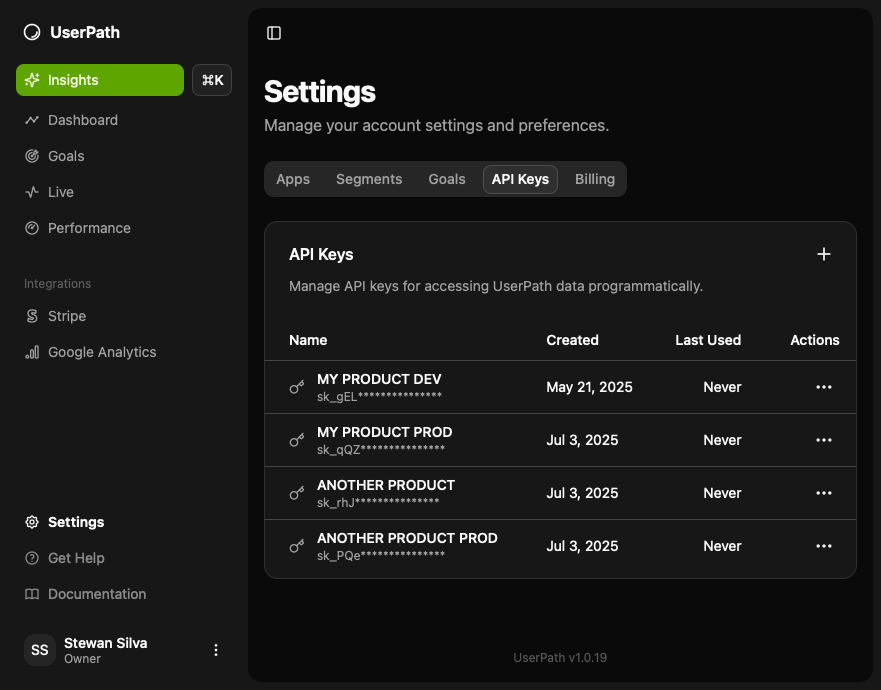
Server-Side Authentication
Securely authenticate backend applications and track events that browsers can't capture
- Server-side event tracking
- First-party data collection
- Backend authentication
- Webhook processing
- API endpoint tracking
Create API keys through your UserPath settings:
- Go to Dashboard → Settings → API Keys
- Click the "+" button
- Enter a descriptive name (e.g., "App X Production Server", "App Y Webhook Handler")
- Copy the generated key immediately (it won't be shown again)
- Store the key securely in your environment variables
API Key Best Practices
Caution
Never share your API keys with anyone. They are sensitive and can be used to impersonate your apps.
- Secure Storage: Store API keys securely in environment variables or secure storage
- Access Control: Only grant access to trusted applications and users
- Rotation: Rotate API keys regularly to enhance security
Using API Keys for Server-Side Tracking
Track events directly from your backend applications:
Learn more about Server-Side Event Tracking
Deleting API Keys
You can delete API keys from your settings page. Only owners of the organization can create and delete API keys.
Ready for Complete Event Tracking?
Combine browser and server-side tracking for complete visibility into your user journeys and business metrics.