Goals define what success looks like for your business. Create single-event goals to track key actions or multi-step funnels to understand complex user journeys. UserPath's dashboard makes it easy to set up goals in minutes, but AI can also help analyze, create and optimize your conversion rates.

What is a Goal?
| Feature | Goals | Funnels |
|---|---|---|
| Complexity | Single Event | Funnel Multi-step |
| Use Cases | Signups,downloads,purchases | Conversion journeys |
| Insights | Conversion rate | Drop-off analysis |
| Setup Time | 30 seconds | 2-3 minutes |
| Analysis Depth | Basic metrics | Step-by-step insights |
Accessing Goal Management
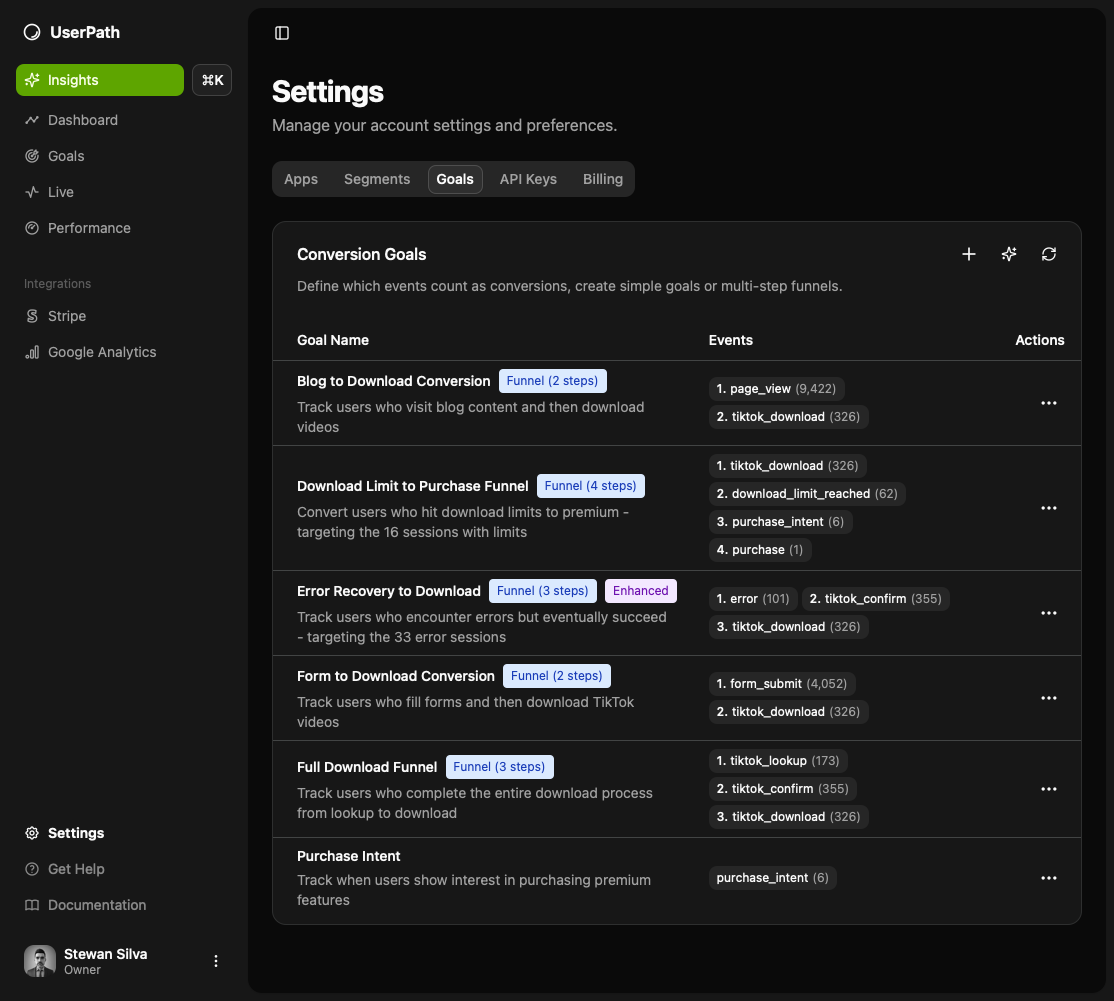
Dashboard Settings
All goal management happens through your UserPath dashboard:
- Navigate to Settings: Login to your UserPath account and navigate to the Settings page
- Select Goals Tab: Click on the "Goals" tab to access goal management
- Create or Edit: Use the interface to create new goals or edit existing ones
AI Support
Available Events for Goals
UserPath automatically tracks 20+ events that you can use in your goals. Learn more about in Automatic Event Tracking.
Custom Events: You can also use any custom events you've implemented using the UserPath pixel or SDK.
Creating Single Event Goals
Single event goals track one specific action that indicates success for your business.
Goal Creation Process
Common Single Event Goals
Enhancing Goals with Funnels
Funnels are a powerful way to understand user behavior and identify opportunities for improvement. You can create funnels for any goal you've created and track users through multiple steps to understand conversion journeys and identify drop-off points.
Funnel Configuration
When creating a funnel goal, you'll configure:
- Event Sequence: The steps users must complete in order
- Time Window: How long users have to complete the funnel
- Step Behavior: Whether users can repeat steps
- Step Intervals: Maximum time between consecutive steps
Advanced Funnel Settings
Time Windows
Control how long users have to complete your funnel:
- 1 Hour: Quick conversion flows (checkout processes)
- 24 Hours: Daily conversion cycles (trial signups)
- 7 Days: Weekly evaluation periods (e-commerce consideration)
- 30 Days: Monthly cycles (SaaS trial periods)
Step Behavior Options
- Allow Repeated Steps: Whether users can trigger the same step multiple times
- Max Step Interval: Maximum seconds allowed between consecutive steps
- Sequential Order: Whether steps must be completed in exact order
Intelligent Defaults
Advanced Goal Features
Goal Conditions and Filtering
Add powerful filtering to make your goals more precise by targeting specific user segments or behaviors.
Step-Specific Conditions
For funnel goals, you can apply different conditions to specific steps:
Funnel Step Targeting
Managing Your Goals
Goal Analytics and Performance
Once your goals are active, UserPath provides comprehensive analytics:
Real-time Metrics:
- Total conversions and conversion rates
- Time-to-conversion analysis
- Geographic conversion distribution
- Device and browser performance
Funnel Analysis:
- Step-by-step conversion rates
- Drop-off identification and rates
- Time between funnel steps
- User path visualization
Historical Trends:
- Daily, weekly, and monthly performance
- Seasonal conversion patterns
- Performance comparisons over time
Goal Optimization
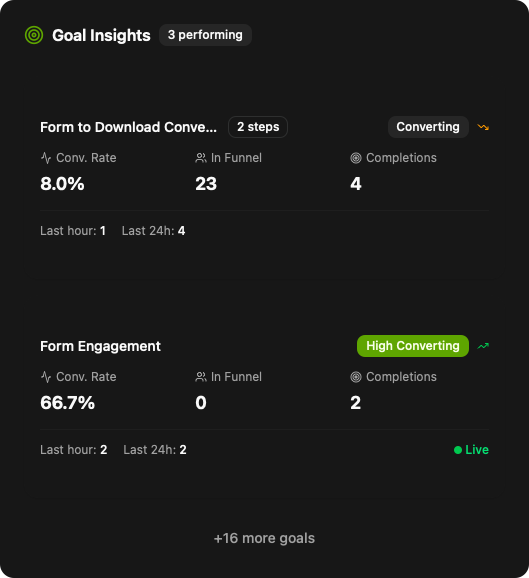
- Conversion rate analysis
- Drop-off identification
- Optimization suggestions
- Trend analysis
- Benchmark comparisons
- Smart goal creation
Ask AI About Your Goals:
- "Why is my signup funnel conversion rate dropping?"
- "Which traffic sources convert best for my purchase goal?"
- "How can I improve my onboarding funnel?"
- "What's causing users to drop off at the checkout step?"
- "Create goals based on my current traffic patterns"
Goal Management Operations
Through the dashboard, you can:
- Create and Edit Goals: Update names, descriptions, events, and conditions
- Create and edit Funnels: Enhance goals with multi-step funnels and compreensive filtering options
- Delete Goals and Funnels: Remove goals and funnels that are no longer relevant
- Test Goals and Funnels: Validate goal and funnel configuration against recent events
Goal Organization Strategies
By Business Function:
- Marketing: Newsletter signups, content downloads, demo requests
- Sales: Lead qualifications, trial starts, purchase conversions
- Product: Feature activations, onboarding completions, engagement metrics
- Support: Help article views, ticket submissions, satisfaction surveys
By User Journey Stage:
- Awareness: Content engagement, site exploration
- Interest: Newsletter signups, product views, feature exploration
- Consideration: Trial signups, demo requests, pricing page views
- Purchase: Checkout starts, payment completions, subscription activations
- Retention: Feature usage, renewal events, expansion purchases
AI Support
Smart Goal Suggestions
Using the AI Chat Feature
- Navigate to Goals → Settings → Goals tab
- Click the AI (Sparkles) button
- Ask: "Please analyze my traffic and suggest new goals I should be tracking"
AI Analysis Includes:
- Most common user paths
- High-engagement events
- Drop-off patterns
- Conversion opportunities
- Business-relevant metrics
AI Goal Suggestions Include:
- Recommended event sequences
- Optimal funnel settings
- Relevant conditions
- Expected conversion rates
AI Analysis Queries
Goal Performance Questions:
- "Why are my goal conversions down this month?"
- "Which goals have the highest conversion rates?"
- "What's the typical time-to-conversion for my purchase funnel?"
Optimization Questions:
- "How can I improve my newsletter signup rate?"
- "Where do users drop off in my onboarding funnel?"
- "What traffic sources convert best for my goals?"
Discovery Questions:
- "What user behaviors indicate purchase intent?"
- "Which pages lead to the most conversions?"
- "What patterns do my highest-value customers follow?"