Integrate your Stripe account with UserPath to import historical payment data and establish a strong analytics foundation. UserPath's Stripe integration provides a one-time import of payment data to get you started with revenue analytics, without compromising security.
Privacy-Focused Payment Analytics
Understanding Stripe Integration
UserPath's Stripe integration provides comprehensive payment and customer analytics:
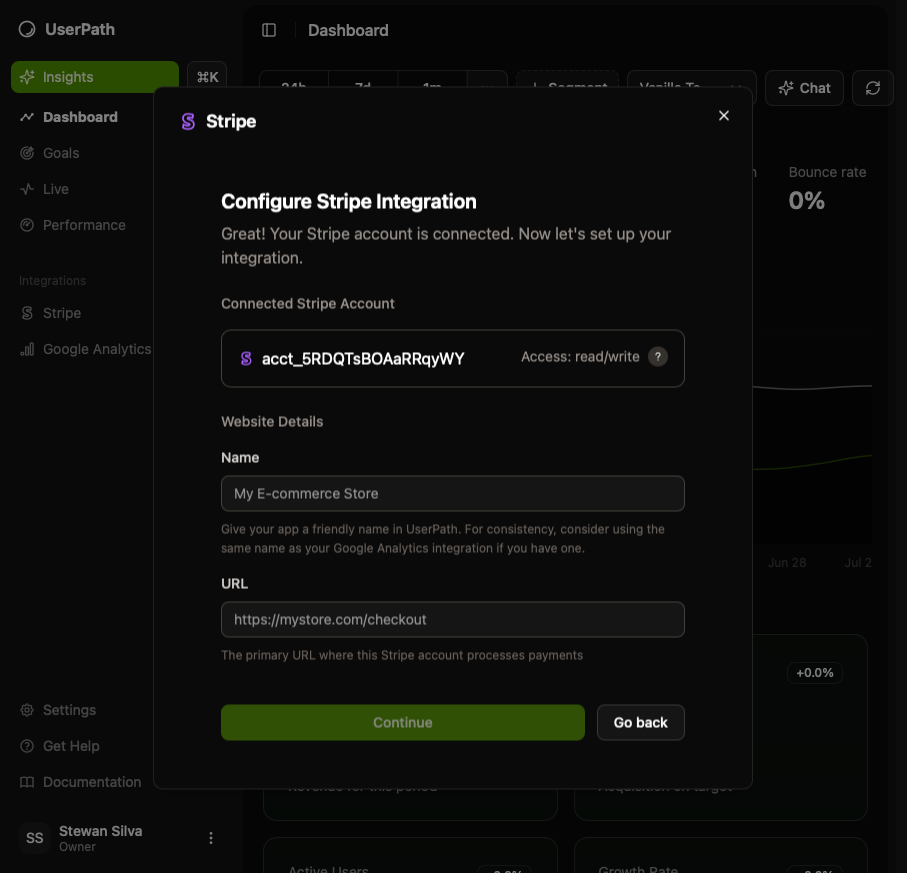
- Historical payment import
- Revenue baseline
- Customer identification
- Initial analytics setup
- Foundation for tracking
For Ongoing Analytics
What Gets Tracked
UserPath imports the following data from successful Stripe payments (one-time import):
Payment Data:
- Payment amounts, currencies, and transaction status
- Payment intent IDs and transaction timestamps
- Payment method types (card, bank transfer, etc.)
Customer Information:
- Stripe customer IDs for identification (no personal details)
- Geographic data (country, city, region) from billing/shipping addresses
Payment Method Details:
- Card brand (Visa, Mastercard, etc.) and issuer country
- Card funding type (credit, debit) and last 4 digits
- Payment method countries and associated details
Transaction Context:
- Transaction descriptions and receipt emails
- Any custom metadata attached to Stripe payments
- Geographic data from billing/shipping addresses
Data Security
UserPath maintains security standards for imported Stripe data:
- OAuth Authentication: Secure connection using Stripe Connect
- Read-Only Access: Can only read payment data, not modify transactions
- Data Storage: Customer and payment data is stored for analytics purposes
- Encryption: All data encrypted in transit and at rest
- Access Control: Data access limited to organization members
Setting Up Stripe Integration
Prerequisites
Before connecting Stripe:
- Stripe Account: Active Stripe account with payment processing
- Account Access: Admin or owner access to your Stripe account
- UserPath Account: Active UserPath account with organization permissions
- Payment History: Some existing payments for meaningful analytics
Connection Process
Connect your Stripe account to UserPath:
- Go to Dashboard → Integrations → Connect Stripe
- Or use the Command Palette (⌘+K) and search for "Connect Stripe"
- Or use the Stripe import tool in the Dashboard
- Authenticate with your Stripe account
- Review and approve the permissions. Stripe requires us to ask for write permission but we don't use it at all.
- Configure import settings:
- App name: The name of the app you're importing data from. If you already have an app, you can use the same app name to avoid data duplication.
- URL: Where the payments are coming from in your website
- You will receive an email when the import is complete. Check the Dashboard or ask questions in the chat to verify if everything is working as expected.
Permission Scope
Data Accessed and Stored:
- Payment method details (card brand, last 4 digits, country)
- Transaction amounts, currencies, and descriptions
- Geographic data from billing/shipping addresses (country, city, region)
- Custom metadata and transaction context
- Stripe customer IDs (for analytics correlation)
Data Not Accessed:
- Full credit card numbers (only last 4 digits)
- Customer personal information (emails, names, phone numbers)
- Bank account information or routing numbers
- Payout data or sensitive account details
Data Import Process
UserPath's Stripe import process runs systematically:
- Payment validation
- Customer enrichment
- Revenue calculation
- Event transformation
- Progress monitoring
Phase 1: Data Retrieval
- Fetch payment intents from specified date range
- Retrieve customer data associated with payments
- Handle API pagination and rate limits
Phase 2: Data Processing
- Process and validate payment data
- Extract customer and payment metadata
- Prepare data for UserPath event format
Phase 3: Event Creation
- Transform Stripe payment data into UserPath purchase events
- Include revenue, customer, and payment method data
- Maintain data consistency and integrity
Phase 4: Analytics Integration
- Store events in UserPath analytics database
- Update revenue metrics and KPIs
- Enable dashboard and reporting access
Customer Journey Enhancement
Enhanced Analytics with UserPath Pixel
What You Get from Stripe Import:
- Historical payment event data
- Customer identification (based on Stripe customer IDs)
- Revenue and transaction patterns
- Payment method and geographic insights
Enhanced Analytics (Requires UserPath Pixel):
- Link payments to customer sessions and page views
- Identify conversion sources and marketing attribution
- Analyze purchase decision journeys
- Track full customer lifetime value and behavior patterns
Payment Analytics
Revenue Tracking
UserPath provides revenue analytics from your historical Stripe payment data:
- Revenue Trends: View payment volume and revenue patterns from imported data
- Customer Identification: Based on Stripe customer IDs from payment history
- Payment Patterns: Analyze successful payment data from the import
- Geographic Revenue: Revenue distribution by customer location from historical data
Real-Time Analytics
Data Synchronization
Historical Import:
- One-time import of historical payment data
- 6-month lookback period (last 6 months of payments)
- Includes successful payment intents only
Ongoing Synchronization:
- UserPath doesn't continuously sync with Stripe
- Historical data provides baseline for revenue analytics
- New payments are tracked via UserPath's own events and goals
Best Practices
Security and Compliance
Data Protection:
- UserPath stores payment metadata and transaction data for analytics
- No customer personal information (emails, names, phones) is stored
- Full credit card numbers are not stored (only last 4 digits)
- All data encrypted in transit and at rest
- Access limited to organization members with proper authentication
Access Management:
- Use separate integrations for test and live environments
- Regularly review connected integrations
- Revoke access for unused or old integrations
- Monitor integration access logs
Analytics Optimization
Revenue Tracking:
- Analyze historical payment patterns and trends from Stripe data
- Review revenue distribution by payment amounts and types
- Examine successful payment patterns from past transactions
Advanced Revenue Tracking (Requires UserPath Pixel):
- Set up goals for ongoing payment conversion tracking
- Create segments for live customer payment behaviors
- Track real-time payment conversion funnels and drop-off points
- Monitor live revenue performance and trends
Customer Insights (Historical Data):
- Analyze payment patterns from historical Stripe data
- Identify payment method preferences from past transactions
- View customer payment history and frequency
- Geographic revenue distribution
Enhanced Customer Insights (Requires UserPath Pixel):
- Correlate payment data with website behavior
- Analyze complete customer lifetime value with behavior tracking
- Identify high-value customer characteristics across touchpoints
- Track full conversion funnels leading to purchases